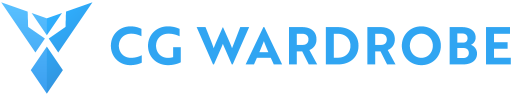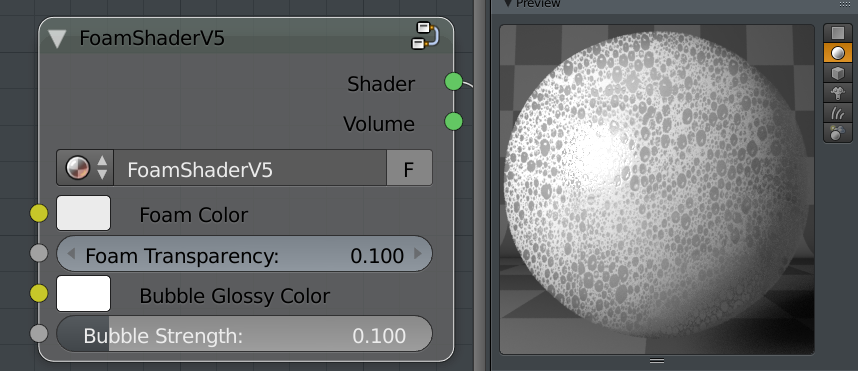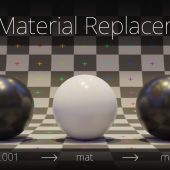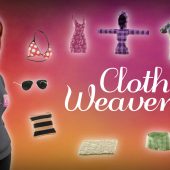This website uses cookies so that we can provide you with the best user experience possible. Cookie information is stored in your browser and performs functions such as recognising you when you return to our website and helping our team to understand which sections of the website you find most interesting and useful.
Foam Material
Foam material V.5 (for Cycles render engine)
Features:
-Foam Color: adjust base color of foam
-Foam Transparency: Higher = more transparency
-Bubble Glossy Color: Change the glossy color of bubbles
-Bubble Strength: Higher = Deeper/more visible bubbles
-UV mapping required (a basic map should work. I know we all hate UV mapping,)
Tips for foam mesh object:
-increase subdivisions and add a displacement modifier with a cloud texture
-material works best with HDRI Lighting
-Add seams to section off areas for better UV mapping. Texture may appear stretched if polygons are somewhat not evenly distributed
Documentation:
In your scene file, go to file, append
Then browse to the FoamShader-V5.blend -> material -> FoamShaderV5 (press enter)
The shader is now in your scene and ready to be applied!
UV map your mesh object and be sure to add seams. Simply scale the UV up or down to increase/decrease bubble size in viewport.
You must log in and be a buyer of this download to submit a review.